Spelling matters. Whether you’re drafting an email, creating a presentation, or naming a file, getting it right ensures clarity and professionalism. One of the most common spelling debates revolves around Excel or is it Excell?
This confusion isn’t just limited to casual conversations; it often pops up in professional settings, emails, and even official documents. So, what’s the correct spelling? Is it Excel or Excell, and why does it matter?
Understanding the Basics: What Does “Excel” Mean?
Before we tackle the excel or excell debate, let’s break down the meaning of Excel. The word has two primary uses:
- Excel as a verb: To surpass others or outperform in a particular area. For example, “She aims to excel in something new every year.”
- Excel software program: A widely-used spreadsheet software developed by Microsoft, known for its ability to organize data, perform complex calculations, and support tasks like budget planning and data analysis.
The versatility of the word Excel makes it prone to misspellings, especially when people confuse it with similar-sounding terms like Excell or Exel.
Common Misconceptions About “Excell”
Many assume that adding an extra “L” to Excel creates a valid alternative spelling. However, Excell is not recognized as a correct form in either context—whether referring to the verb or the software. Despite this, you might encounter Excell in informal writing or hear someone say, “I’m using Excell for my project.” These instances highlight the need to avoid confusion and stick to the proper spelling.
For example, imagine receiving an email from your colleague, Sarah:
Subject: Urgent: Budget Report
Hi Team,
Please send me the updated numbers from Excell by EOD. Let me know if there are any issues.
Thanks,
Sarah
While Sarah likely meant Microsoft Excel, her typo could lead to misunderstandings. It’s crucial to double-check such details, especially in professional communication.
Real-Life Scenarios: When Spelling Matters
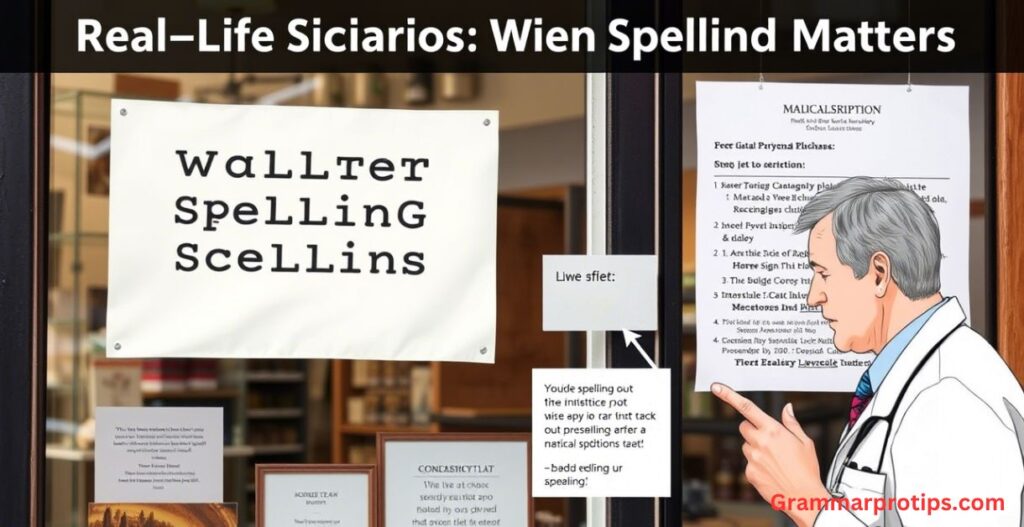
Let’s explore some practical examples where the distinction between excel or excell becomes critical.
Scenario 1: Typing Quickly Leads to Errors
Imagine you’re typing an email to your manager, John, about a recent achievement at work. You write:
Subject: Q3 Performance Highlights
Hi John,
I wanted to share that our team has been excelling in meeting deadlines this quarter. We’ve managed to complete all projects ahead of schedule, thanks to better time management and collaboration tools like Microsoft Excel.
Best regards,
Alex
Here, the correct usage of excelling (with two Ls) aligns with standard English grammar rules. If Alex had mistakenly written “excell or exceling,” it would detract from the message’s professionalism.
Scenario 2: File Naming Confusion
Consider another situation where a team member saves a file incorrectly. Instead of labeling it “Q4_Budget_Excel.xlsx,” they name it “Q4_Budget_Excell.xlsx.” While the error seems minor, it can cause frustration when searching for files later. To avoid confusion, always verify the spelling before saving important documents.
Scenario 3: Social Media Mishaps
Social media platforms are rife with typos. Suppose someone posts:
“Just finished analyzing sales trends using Exell! Feeling proud of my progress.”
Not only does this post contain a misspelling (Exell instead of Excel), but it also undermines the user’s credibility. Correcting such errors is essential for maintaining a polished online presence.
Clarifying Related Terms: Exel, Accel, and More
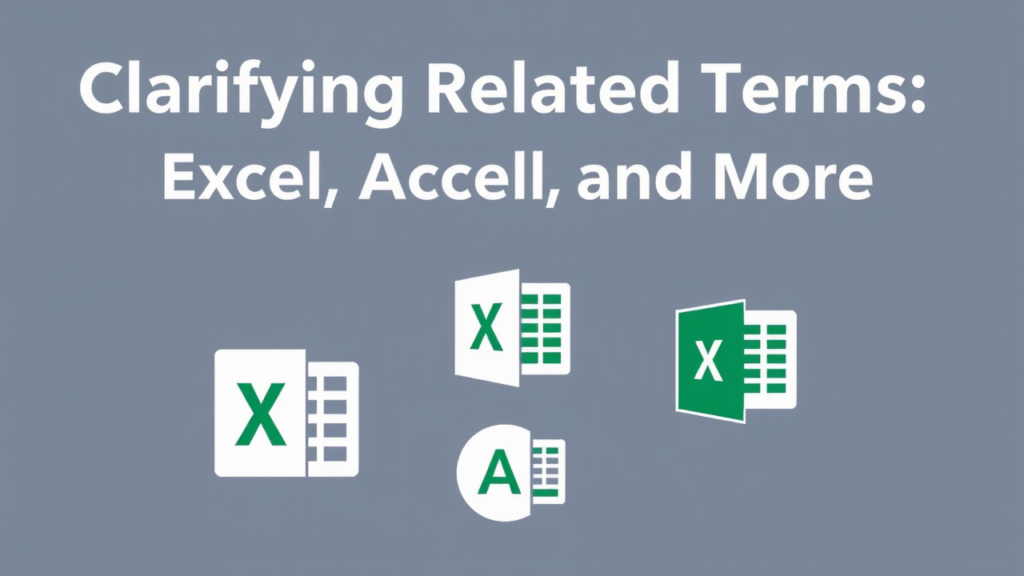
The confusion doesn’t stop at excel or excell. People often mix up other similar-sounding words, such as Exel and Accel. Here’s a quick breakdown:
- Exel: A misspelling of Excel, commonly seen in informal contexts.
- Accel: Short for acceleration, unrelated to Excel or its meanings.
- Excells: Plural form of Excel, though rarely used outside niche discussions.
To further illustrate, here’s a table comparing these terms:
| Term | Meaning | Example Usage |
|---|---|---|
| Excel | To surpass or outperform; spreadsheet tool | “She strives to excel in her career.” |
| Excell | Incorrect spelling | N/A (Avoid using) |
| Exel | Misspelling of Excel | N/A (Avoid using) |
| Accel | Acceleration | “The car’s accel was impressive.” |
How Do You Spell “Excell”? And Other FAQs
Let’s address some frequently asked questions to clear up lingering doubts.
Is It Excel or Excell?
The correct spelling is Excel, whether referring to the verb or the software. Excell is incorrect in both cases.
How Do You Correct Spelling in Excel?
If you’re working within Microsoft Excel itself, you can enable the built-in spell-check feature to catch errors. Simply navigate to the Review tab and click “Spelling.” This tool helps ensure accuracy in your worksheets.
What Is the Meaning of Excells?
While technically possible as a plural noun, Excells is seldom used. In most cases, sticking to Excel avoids unnecessary complexity.
Beyond Spelling: Using Excel Effectively
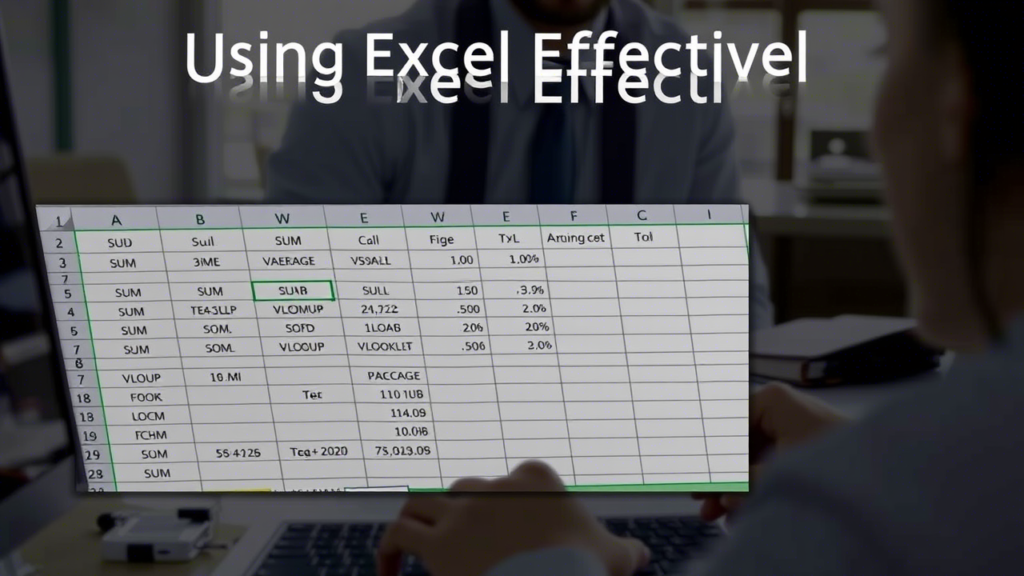
Now that we’ve covered the basics of excel vs excell, let’s shift focus to leveraging Excel for maximum impact. As a spreadsheet software, Excel offers countless applications, from tracking expenses to performing advanced data analysis. Below are a few tips to help you make the most of this powerful tool.
Organizing Data Like a Pro
One of Excel’s standout features is its ability to organize data efficiently. Use tables, filters, and conditional formatting to streamline workflows. For instance, if you’re managing inventory, you can create a dynamic table that updates automatically as stock levels change.
Analyzing Trends with Charts
Visualizing data through charts and graphs enhances comprehension. With Excel, you can generate bar charts, pie charts, and line graphs to present insights clearly. For example, a marketing team might use Excel to track campaign performance over time, identifying which strategies yielded the best results.
Synonyms and Alternatives to “Excel”
Sometimes, you may want to vary your vocabulary to keep writing engaging. Below are synonyms for Excel in different contexts:
- Surpass
- Outperform
- Master
- Dominate
- Thrive
Each synonym carries slightly different connotations, so choose wisely based on the tone you wish to convey.
Conclusion: Mastering the Art of Spelling
Whether you’re aiming to excel in something or navigating the intricacies of Microsoft Excel, proper spelling plays a vital role in effective communication. Remember, excel vs excell isn’t just about grammar—it’s about conveying precision and professionalism. By understanding the distinctions between these terms and applying them correctly, you can enhance your writing and build trust with your audience.
So, next time you find yourself wondering, Is it Excel or Excell?, take a moment to reflect. Chances are, the answer lies in simplicity: Excel is almost always the way to go.
By following the guidelines outlined in this article, you’ll not only improve your grasp of language but also elevate your overall communication skills. After all, mastering the art of spelling is just one step toward achieving performance excellence in everything you do.

“Smith is the dedicated admin of [grammarprotips.com], a platform focused on enhancing grammar skills. With a passion for language and education, Smith strives to make grammar accessible and enjoyable for learners of all levels. Committed to delivering high-quality content, Smith continually explores innovative ways to help users master the complexities of grammar.”

